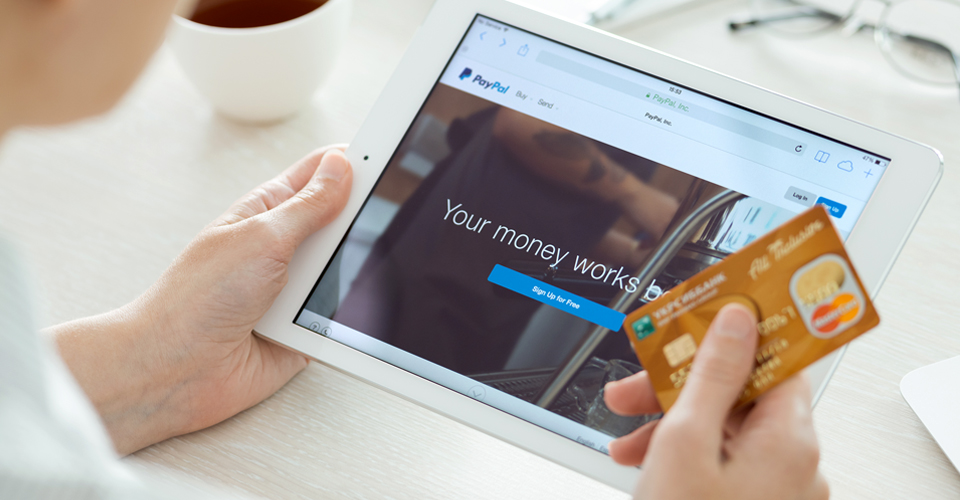Accepting credits cards online is one the fastest ways to grow your business or to gain more supporters for your cause.
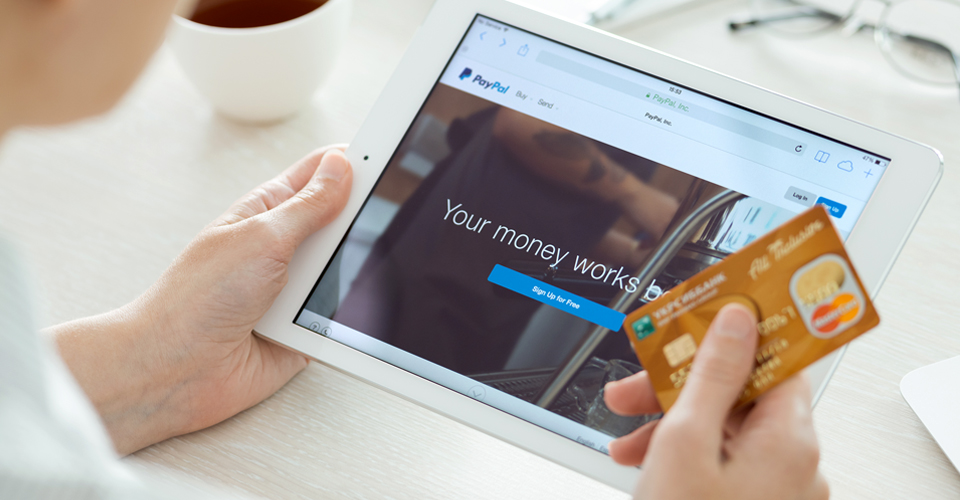
What is the purpose of a payment gateway?
A payment gateway is the online version of a cashier or bank teller. You want it to be user-friendly while maintaining a high level of security during online transactions.
Payment gateways are used by both nonprofit organizations and e-commerce website designs.
Whether it enables your organization to receive a huge donation or acts as a payment processor for online sales, choosing the right payment gateway can make the difference between closing the deal or watching someone “walk away” because of a complicated and convoluted process.
Why is a quick and efficient transaction so important?
After spending time working on the visual appeal of your website, you are undoubtedly attracting new customers. The last thing you want to do is put a roadblock in their way during the payment process. Requiring too many clicks to complete a sale or donation often leads to frustration or outright abandonment on behalf of the user, with 27% of potential customers abandoning a checkout because of complication, according to Baymard Institue.
So, how do you ensure the process is seamless? With a solid payment gateway.
Let’s look at the three main payment gateways web developers trust:
Stripe is the payment gateway designed with website developers in mind, allowing for a wide range of integrations and setups to meet the demands of a modern website design.
If you plan on using the services of an experienced web designer, Stripe is one of the best options on the market today, with major companies like Kickstarter, Lyft, Shopify and OpenTable, all utilizing Stripe.
Both Stripe and Authorize.net (the next gateway on our list) are fully white label, meaning the customer or donor never has to leave your website, which is good for brand continuity and a seamless experience.
Stripe is highly recommended, as it is the most modern and flexible API for development, which in web speak, means it rocks for online payment transactions. The core features include:
- On-site checkout
- No initial set-up or monthly fees
- Transaction fees are comparable to PayPal at 2.9% + $0.30 per transaction
- Anti-fraud protection
- Recurring payments supported
- Available in over 20 countries with more than 100 currencies automatically converted
- Automatically transfers money received every two days to your bank account
- Syncs with QuickBooks
Authorize.net has been around since 1996, making them one of the earliest online payment gateways available.
They’ve developed a friendly interface that’s rather granular, giving site owners the ability to vary levels of access. In addition to transaction fees on-par with the other gateways, Authorize.net typically charges a setup fee and monthly fee, but it depends on the usage and level of integration needed, with multiple plans and options.
- On-site check-out
- Recurring payments supported
- Available in only 5 countries (US, Canada, UK, Europe and Australia)
- Set-up and monthly fees charged
- Many local banks offer Authorize.net add-ons for accounts
- Syncs with QuickBooks
PayPal can be a stand-alone option, but it is often used in conjunction with a main gateway or point-of-sale (POS) system, such as their credit card swiper.
For many, Paypal can be a time saver as so many users already have established PayPal accounts. However, PayPal is the most visually limited of the three.
PayPal Standard requires you to have their branding and redirects customers to the PayPal site to complete the transaction, meaning Paypal controls the bulk of the process. While this can be a good thing for security and liability, many businesses and nonprofits prefer visitors to stay on-site through checkout.
- External checkout
- No initial set-up or monthly fee
- Transaction fees of 2.9% + $0.30 transaction fee
- Available in over 200 countries
- Approximately 3-4 day turnaround for funds to hit your account
- Does offer a discounted nonprofit transaction rate
No matter the payment gateway, we can help you decide which is best for your customers and website. From there, we can fully integrate the payment gateways seamlessly into your website design for a simple, effortless checkout process that ensures repeat business or donations.
Interested in learning more? Contact us today to talk about how we can help you accept payments and non-profit donations online today!