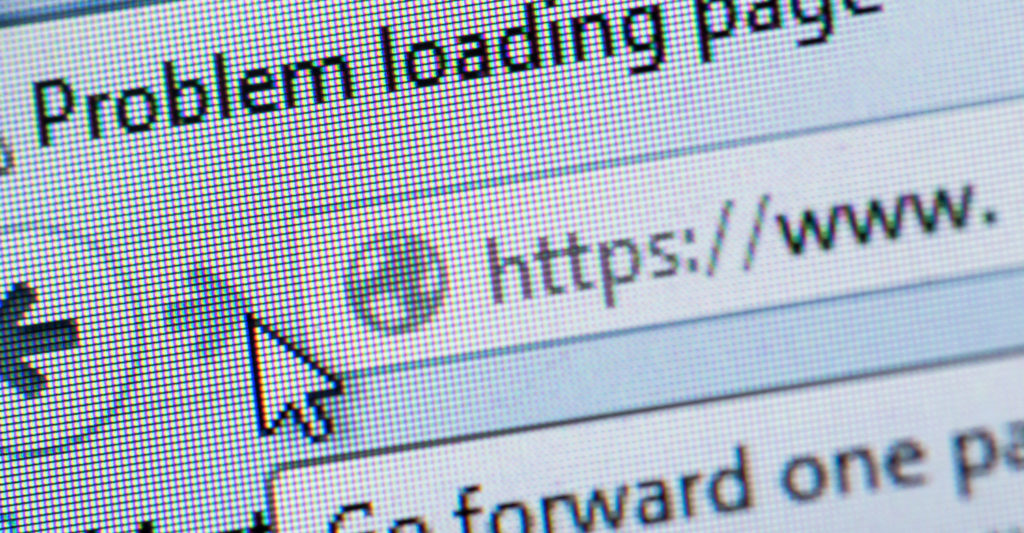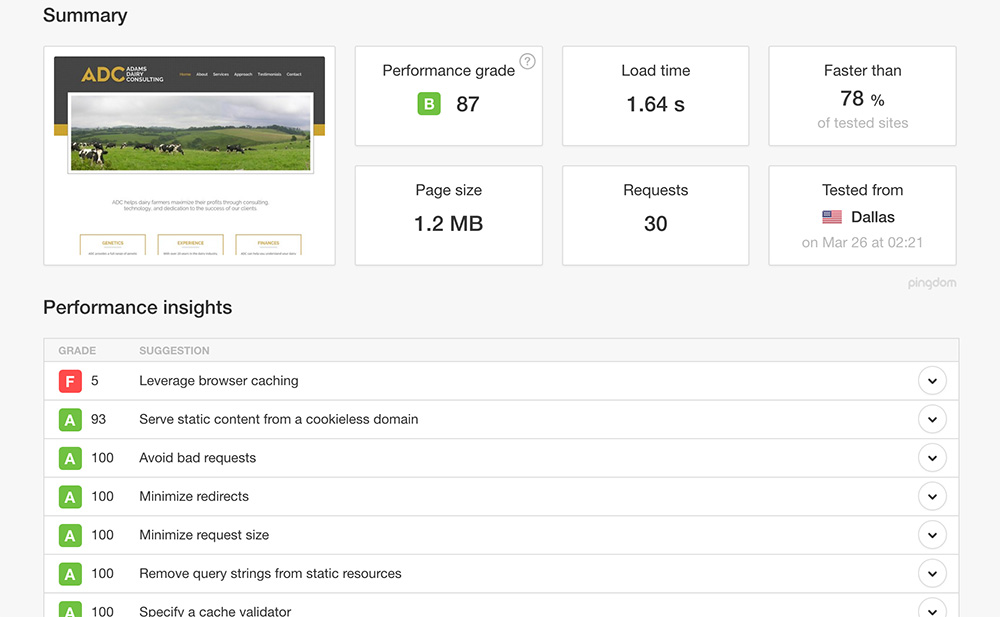Website load time means a lot of things to your website. It determines your conversion rate, your traffic, and whether someone will stick around to learn more about your company.
Consumers these days lack the patience to wait for a site to load for up to 10 seconds. They may assume that if your website isn’t loading, it might be broken. Or they may simply be ready to move on.
How long is too long?
The standard load time for an average website is roughly 5 seconds, according to Pingdom. Some sites take way too long, with the average consumer unwilling to wait, especially if they’re on a mobile device. Anything longer than this is risky.
The ideal load time is 1-2 seconds, even though three seconds would do just fine.
Companies like Amazon have discovered that even a one second delay can cause a drop in conversations.
What is the ideal load time?
Unless your site is the sole trusted provider of information in a certain niche, you may want to stop everything you are doing, just to make sure that your load speed is three seconds or less. Actually, this study says that the average internet user will only tolerate a two-second wait.
There is a little reprieve, though. Web users will stay longer if there is some form of feedback. Showing the loading bar that lets them know how far their page is from loading to completion could keep them on the page.
The numbers
If it takes a site 3 seconds to load, it will suffer a 50% increase in bounce rate, 22% reduction in viewership, and 22% fewer conversions as compared to one that loads in 1 second.
It gets worse for a 5-second wait. The bounce rate increases by 105%, 35% fewer page viewerships, and the conversion rate reduces by 38%. That means a significant loss of income when compared to a fast-loading page.
8% of users queried said that they will abandon a page and purchase for slow responsiveness. There is some good news here; improving your load time by 4 seconds reduces the rate of abandonment by up to 25%. Small changes can make all the difference.
This begs the key question: What can be done to prevent slow loading? Here are some of our suggestions.
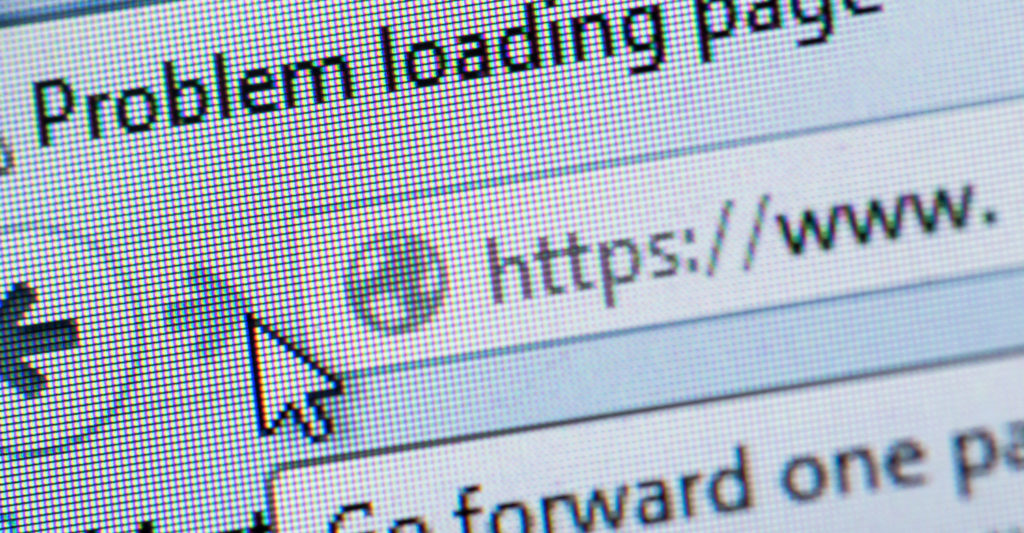
Use server caching
Compressing and caching files, especially large images, will enable the page to load faster, with highly utilized files being stored locally. Compression makes the files smaller, while caching stores them temporarily on a user’s computer, which means they can load almost instantly. Many WordPress plugins, such as Cloudflare, exist to help with this, and they are easy to customize.
Optimize your images
You can select the “Save for Web” in Photoshop to reduce the size of an image drastically. It will remain crisp even after the reduction.
Use the cloud to host your static files
It will take less space, and if you save them without cookies, they will be retrieved even faster. Images, CSS files, and Java scripts do not need cookies. Examples include Amazon Web Services or Microsoft Azure.
Check your Google page speed
Using Google’s page speed tool (or Pingdom) will give you a clue as to how Google views your website, giving you important insight into what to change first. Improving your pageload speed may also help with search optimization.
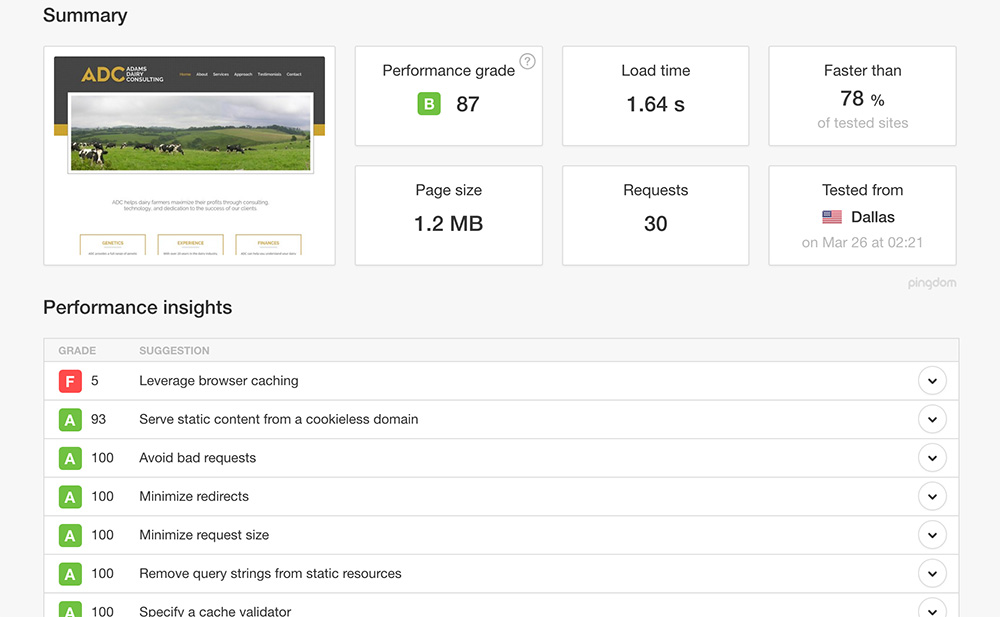
Example of a website speed test.
Change your webhost
A web host is a game changer. If you started with Bluehost, GoDaddy, Hostgator and other low budget hosts, you might want to switch to more prominent web hosts. SingleHop, WP Engine, and Flywheel are more in the league of sites with heavy traffic.
Neglect mobile at your own risk
Are you ignoring mobile loading speed? Big mistake, considering the number of smartphone users accessing the internet on their mobile devices. As you work on the desktop and laptops, you may want to sure that mobile is sorted too.